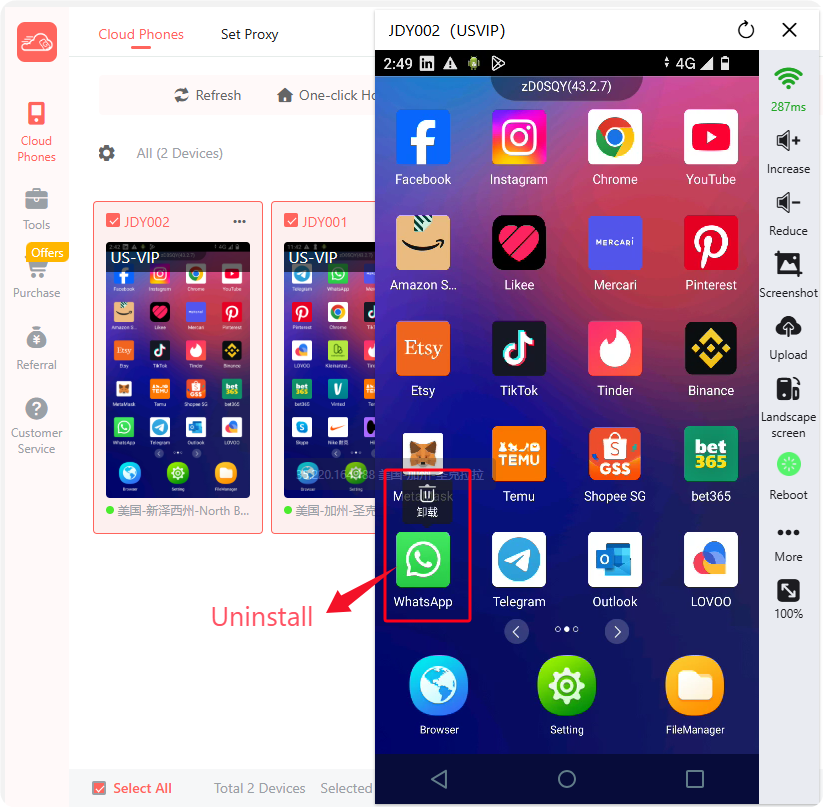-
About 52Phone
-
Getting Started
- Does the cloud phone support a trial?
- How to sign up for a 52Phone account?
- Is it required to install the client?
- How to subscribe/renew cloud phone?
- How to check the expiration time of the cloud phone?
- Can the cloud phone be renewed after expiration?
- Is it possible to upgrade the device?
- How to change/reset the password?
-
Functions
- One-click Home
- Execute Script
- Group Control/ Synchronization
- Batch Install/Uninstall Apps
- Upload/ Install APK File
- File Management
- Upload/Delete File
- One-Click New Phone
- Turn on/Reboot/Shutdown
- Restore Factory Settings
- Shake
- Modify Cloud Phone Name
- Adjusting the Screen Display Ratio on Cloud Phones
- Virtual Volume Control
- Screenshot
- Code Scanning/Face Recognition
- Virtual Positioning
- Rotate Cloud Phone
- Clear Opened Apps
- Analog Turn on Bluetooth
- Analog Turn on Wifi
- Copy Cloud Phone ID
- ROOT Function
- Create/Edit/Delete/Sort Groups
- Move Group
- Sub-account Management
- Authorization Management
- Authorize/Cancel Authorization for Cloud Phone
- View Authorized Cloud Phones
- Cloud Phone Global Settings
-
Proxy Settings
-
FAQ
- Is a cloud phone an emulator?
- Is it safe to run applications on the cloud phone?
- Does the cloud phone support iOS system?
- Where to download and install the APP?
- Does using a cloud phone consume local network data?
- Can the cloud phone receive SMS?
- Can the cloud phone perform facial recognition or take photos?
- How to enable/disable Developer Mode?
- Does the cloud phone support ADB?
- Can text be copied from a computer and pasted into the cloud phone?
- How to change the browser's search engine?
- How to switch languages when typing on a cloud phone?
- How to display computer images in the gallery?
- Does it affect cloud phone connection if the local device is disconnected or shutdown?
- Reasons for occasional lag when operating the cloud phone.
- What should I do if the cloud phone screen is black?
- Why hasn't the cloud phone been assigned after payment?
- Will the device be cleared after the cloud phone expires?
- Can data be retained when changing devices?
Batch Install/Uninstall Apps
1. Individual APP Installation:
(1) Overseas Devices: Overseas devices come pre-installed with the Google Play Store by default, allowing users to search for and download the desired apps directly. However, please note that users must configure an appropriate proxy IP to access the internet before using the store.
(2) China Devices: China devices are pre-installed with the Tencent MyApp store by default, enabling users to download and install the required apps. Users can also install other app stores of their choice to manage and download apps based on personal preferences.
2. Batch APP Installation:
The system comes with a selection of preloaded commonly used software installation packages, which are regularly updated. Users can directly install these apps in batches without manually downloading them one by one. This process is simple, fast, and helps reduce data consumption during downloads.
Additionally, users can upload APK files to the backend to achieve one-click batch installation across all cloud phones, further improving efficiency.
Note: Whether using APK files obtained from unofficial sources or self-made installation packages, please ensure the source is reliable and carefully verify the file information before installation to avoid security risks.
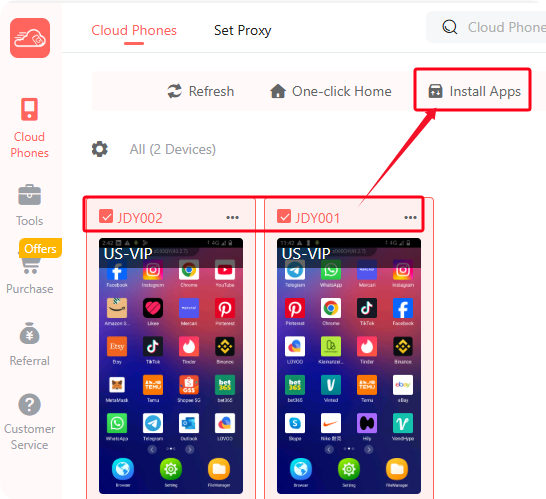
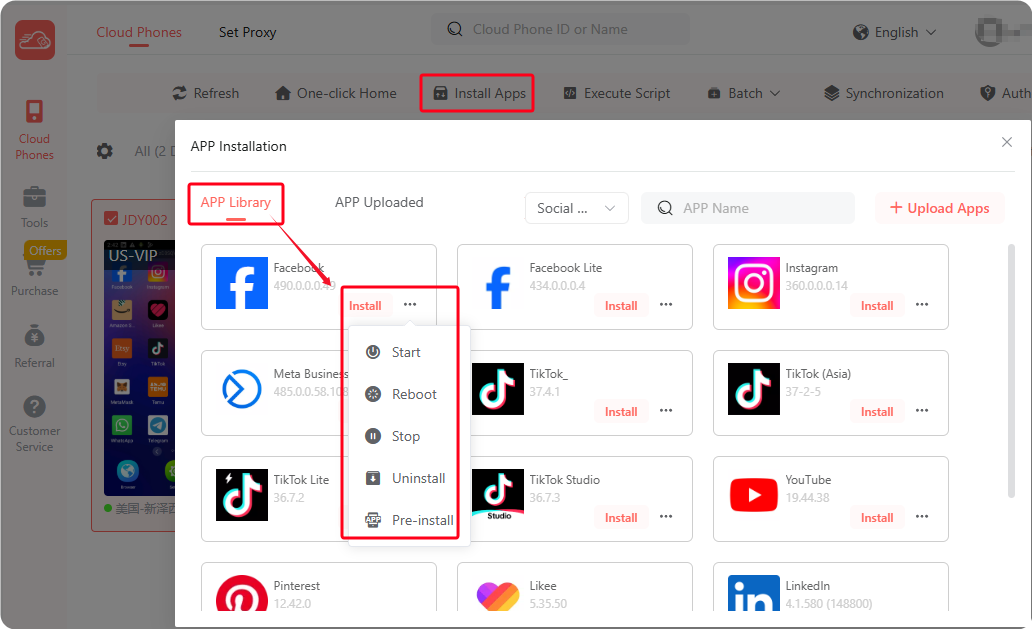
3. Uninstall Apps:
In the cloud phone, press and hold the APP you want to uninstall. The "Uninstall" option will appear. Tap "Uninstall" to remove the app.