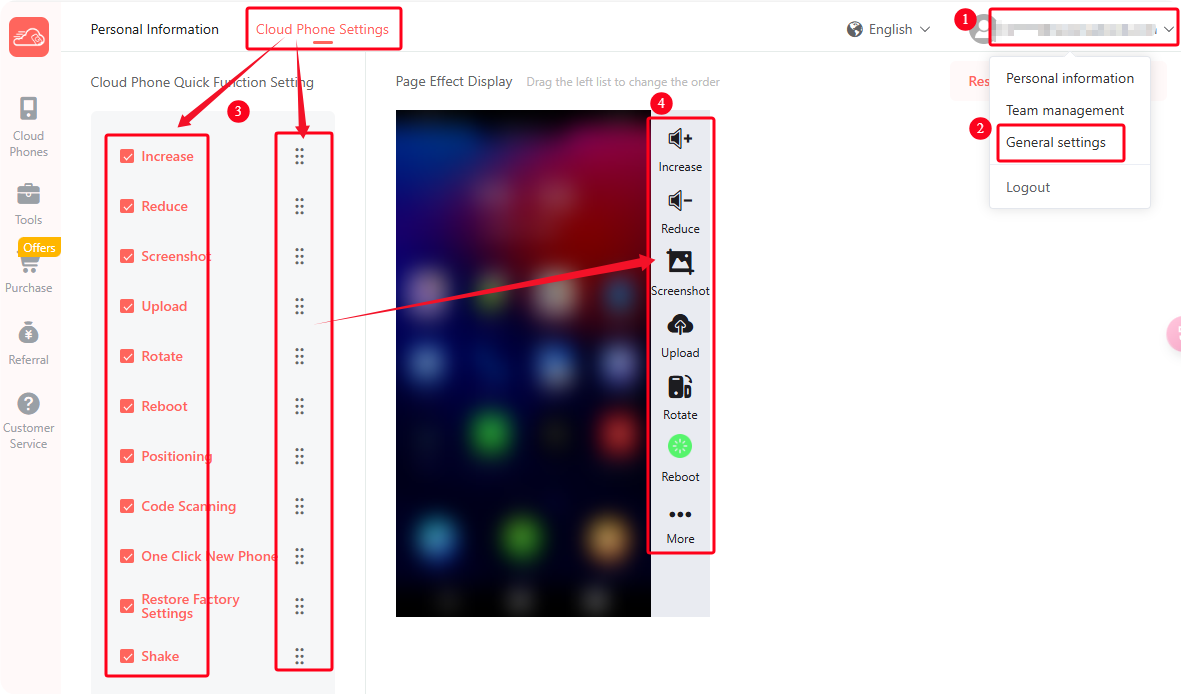-
About 52Phone
-
Getting Started
- Does the cloud phone support a trial?
- How to sign up for a 52Phone account?
- Is it required to install the client?
- How to subscribe/renew cloud phone?
- How to check the expiration time of the cloud phone?
- Can the cloud phone be renewed after expiration?
- Is it possible to upgrade the device?
- How to change/reset the password?
-
Functions
- One-click Home
- Execute Script
- Group Control/ Synchronization
- Batch Install/Uninstall Apps
- Upload/ Install APK File
- File Management
- Upload/Delete File
- One-Click New Phone
- Turn on/Reboot/Shutdown
- Restore Factory Settings
- Shake
- Modify Cloud Phone Name
- Adjusting the Screen Display Ratio on Cloud Phones
- Virtual Volume Control
- Screenshot
- Code Scanning/Face Recognition
- Virtual Positioning
- Rotate Cloud Phone
- Clear Opened Apps
- Analog Turn on Bluetooth
- Analog Turn on Wifi
- Copy Cloud Phone ID
- ROOT Function
- Create/Edit/Delete/Sort Groups
- Move Group
- Sub-account Management
- Authorization Management
- Authorize/Cancel Authorization for Cloud Phone
- View Authorized Cloud Phones
- Cloud Phone Global Settings
-
Proxy Settings
-
FAQ
- Is a cloud phone an emulator?
- Is it safe to run applications on the cloud phone?
- Does the cloud phone support iOS system?
- Where to download and install the APP?
- Does using a cloud phone consume local network data?
- Can the cloud phone receive SMS?
- Can the cloud phone perform facial recognition or take photos?
- How to enable/disable Developer Mode?
- Does the cloud phone support ADB?
- Can text be copied from a computer and pasted into the cloud phone?
- How to change the browser's search engine?
- How to switch languages when typing on a cloud phone?
- How to display computer images in the gallery?
- Does it affect cloud phone connection if the local device is disconnected or shutdown?
- Reasons for occasional lag when operating the cloud phone.
- What should I do if the cloud phone screen is black?
- Why hasn't the cloud phone been assigned after payment?
- Will the device be cleared after the cloud phone expires?
- Can data be retained when changing devices?
Cloud Phone Global Settings
Global Settings refer to the batch configuration of quick functions for all cloud phones, such as network, volume control, screenshot, upload, rotate, reboot, positioning, code scanning, one-click new phone, restore factory settings, and shake. Once selected, these options will be displayed on the right side of the cloud phone.
How to Use:
Click the " " icon in the top right corner of the account, then click "General settings." Check the shortcut functions you need. After checking, the system will automatically save the settings. To reorder, click "
" icon in the top right corner of the account, then click "General settings." Check the shortcut functions you need. After checking, the system will automatically save the settings. To reorder, click " " and move it up or down.
" and move it up or down.